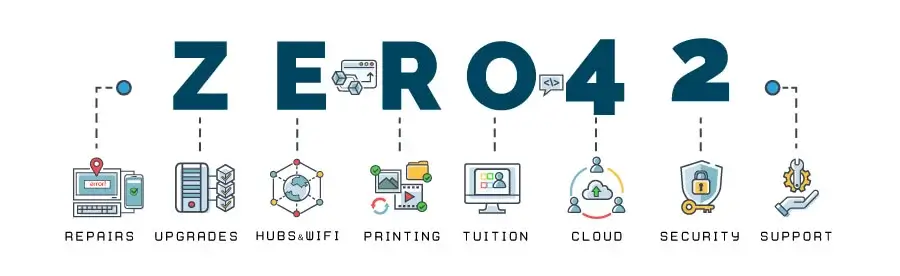
>A range of I.T services specially designed for home users, including sales, service, tuition and repairs.
If you are lucky enough to live here on the beautiful south coast of England, then we offer a range of home upgrade, repair and support visits for all makes and types of computer equipment.
We charge a highly competitive hourly rate and offer free ongoing remote support for all of our customers, with special deals & discounts for the over 65's.
You receive the same professional standards enjoyed by our corporate customers and benefit from our 35 years experience in the I.T industry, so whether you need help setting up a new computer or would like us to give a little boost to a tired older machine then we can help.



Introducing Zero: We once used a picture of a dog in a magazine article and he was so popular with many of our older clients that he now features in most of our regular newsletters.
Some people will tell you that Zero the dog is not real whilst others will swear that they have seen him whilst walking one of the many wonderful coastal paths or strolling in the beautiful New Forest. Sign up for our FREE quarterly newsletter and make up your own mind.
- Practical Tips & Tricks
- Important Security Notices
- Critical Security Alerts inc Scam Warnings
Get your paws on our regular newsletter
Unsubscribe at any time, we promise never to share your email address with anyone else.
>Technical Support
Everyone needs a little technical support now and then and so we created a set of support services designed especially for our domestic clients.
>Remote Support
Remote support is perfect for when you run into problems with a connected device and don’t know how to sort it without some help. Unlike everyone else, ZERO42 does not charge for simple ad-hoc remote support tasks, preferring instead to rely on an honesty box system [yes, really]. You contact us; we fix the issue, and you decide how much you would like to pay.
Remote Support works on the following devices
Desktop
Laptop
Mobile
Tablet
We use ANYDESK for domestic remote support, you can download it for free by clicking on your operating system above.
Visit the ANYDESK website to learn moreDownload Remote Support Software
Download the version that matches your operating system, it installs automatically and generates a 9 digit ID.
Call Us
Give us a call on 0800 640 6042 or 0142 529 1669 and provide the 9 digit ID.
Sit and Watch
We send a request to your device, simply click on the accept button to allow remote support. You can watch as we work.
Make A Donation
Once the task is complete, we send you a message and if you are happy with our work, simply pay what you think we deserve.


Quick Fix Home Visits
Same Day Available in BH & SO4x Postcodes only
Whilst we can sort out many computer issues remotely, we also carry out No Fix No Fee home visits to resolve more complex problems, including computer maintenance, updates, upgrades, installation and repairs.
All work is fully guaranteed for 12-months, and if we cannot resolve a problem, you won't need to pay us a penny; what's more, we never charge call-out fees, and you receive free weekly or monthly maintenance updates; you also get unlimited remote support.
- No Call Out Charges
- Unlimited Remote Support
- No Fix No Fee Guaranteed

>Visit our online SUPER store
• Desktop & Laptop Computers
• Memory, Storage & Processors
• Printers, Keyboards, Monitors etc
Home delivered by one of our technicians including setup and tuition if required.
Visit Store
Need some help with your telecoms just call the experts
* Advice is always free
0800 640 6042
>All types of home installations
Zero42 installs a vast range of different technology items, including innovative smart home accessories and internet-connected devices.
Hubs, Routers, WiFi & Broadband
Need help setting up your new router, struggling with WiFi signal or want to move telephone or data sockets? Let us take care of it.
Smart Home + IOT [internet of things]
Smart sockets, switches and accessories, including Ring Doorbells, WiFi alarm systems, CCTV, Alexa & Google hubs, Smart TV, Sound systems etc
Computer Hardware, Printers & Accessories
Are you struggling to set up your new computer, tablet or printer? Just call us, and we’ll get it sorted for you.
>New Build & Retro-Fit voice and data cable networks for the modern home.
We can install a fully customised home network for even the most demanding households, with secure, fast wifi in every room, intelligent integrated power sockets, light fittings, heating controls, electronic window blinds, switches and speakers, plus full HD CCTV, door entry and intruder alarm security systems.
>Are you thinking of buying a new computer?
Before you do, just consider how easy it is to upgrade your existing machine. You will save money, but it's also kinder for the planet.
There are three main components inside your PC.
- Processor: This is the machine's brain, capable of processing millions of calculations per second; upgrading the processor will breathe new life into the oldest of computers. Prices from £60
- Storage Device: Older computers use a mechanical hard disk/hard drive to store data that spins very fast and is susceptible to damage. In contrast, modern computers use chip-based solid state storage with no moving parts. Swapping one type of drive for another is easy. Still, you can go even further by upgrading to the latest NVMe storage device, which runs 35x faster than spinning hard disk drives. Prices from £30
- Memory: Often overlooked and often confused with the device's storage capacity, memory is where the computer stores temporary information generated by the processor; installing more memory is easy to do [no technical skills required] and will help make using your computer that little bit better. Prices from £20
Here's what we can help you with:
Computer Components
- Intel & AMD Processors
- Sata III, M2 & NVMe Storage
- DDR3, DDR4 & DDR5 Memory
- Cooling Fans & Power Supplies
- Graphic Card Updates
- Sound Cards
- USB Port Expanders
- DVD Drives
- Disk Caddies
Peripherals
- Monitors & Monitor Arms
- Keyboard & Mice
- Speakers & Amplifier
- Webcams & Microphones
- Portable Storage
- Backup Drives
- Biometric Readers
- Wireless & Bluetooth Cards


Computer & Device Repairs
Hate throwing things out? It's so much better to repair and better for the planet too. We can fix most electronic items but specialise in desktop and laptop computer motherboards, power supplies, laptop screens, tablets & mobiles.
We are able to replace individual electronic components right down to sub-mm surface-mount technology. We only use quality replacement components, and all repair work is guaranteed for two years.
- Laptop & Tablet Screens
- Power Supplies & Controllers
- Motherboards, Hard Drives, Monitors & Printers

Our customers love us, and you will too. Highest quality products , competitive pricing and great service. What more could you possibly want?
>Computer Security
Online security is an essential part of owning and using a computer safely. You are not just protecting your personal information but also safeguarding those who you connect with either by email, social media or video chat.
>Security services for domestic computer users.
We are always happy to provide free security help and advice. Still, we also offer a choice of services designed to keep you and your devices as safe as possible, from a simple computer security sweep to VPN, Firewall & antivirus.
Scam and Ransomware Recovery
Nothing is more miserable than finding out that you've fallen for a scam or lost your hard-earned money to online cybercriminals, with only one possible exception, the discovery that your computer is infected by Ransomware, which is where the criminal encrypts all of your data and demands a ransom for the de-encryption key.
We use many of the same forensic recovery and evidence gathering tools used by police, military and security services worldwide, plus a good track record for breaking encryption keys, complex passwords and reverse engineering hackers' malicious code.
If you have been affected by cybercrime, you should always report it to the authorities (read more below) before speaking to one of our recovery experts.
.
Virus & Malware recovery
If you suspect that you've accidentally downloaded a computer virus or infected your computer with malware, then you need to move quickly to prevent data loss or much worse.
We can usually repair virus & malware damage remotely, so give us a call, and we will see what we can do.
WiFi & Network Hardening
Making your home router and network as secure as possible involves following a few golden I.P routing rules, but for the non-technical, these may as well be written in ancient Greek. Let us implement the changes for you so you can rest easy knowing you have maximum protection from outside attackers.
Data Encryption & Biometric Protection
Encryption simply means scrambling your personal data so that it can not be read by anyone else; the Romans used simple cyphers to encrypt messages in 100BC, and the Germans used Enigma to do the same in the second world war, so the concept has been around for ages. Modern encryption is so powerful that even the worlds largest supercomputers can not crack some encryption keys, and you can use the same technology to protect your personal information.
If you want to prevent access to computer devices, you may also consider using biometric security instead of a password; fingerprint readers and facial recognition are now really affordable must-have items.
Cloud Storage & File Backup
There is one thing that we recommend you do above all else: backup, backup, and backup again. Losing personal information is painful; losing precious photographs, videos and messages from loved ones are devastating.
Most of the large online platforms like Google, Microsoft and Amazon and many of the home broadband suppliers offer free online storage space, and you should make full use of it. Google, for example, provides 15Gb of free space, or you could pay just £1.60 per month for 100Gb of storage space, so taking backups is not expensive, and we can always assist remotely if you get stuck.
>Victim of Cybercrime?
Who would you tell?
Reporting cybercrime is essential, as it helps protect others and assists the various crime agencies plot trends and collect necessary evidence.


Online scams, online fraud, ransomware etc
The UK’s national reporting centre for fraud and cybercrime and an excellent online resource for information relating to cybercrime.

For serious online crime, including corporate finance, organised crime & terrorist related material.
The NCSC work collaboratively with other law enforcement, defence & the UK’s intelligence and security agencies

Online purchases, promotions & misleading advertising.
If you need advice or wish to report problems with goods or services, bought from a trader based in the UK and includes links to local Trading Standards

For everything else, just call you know who!
We will make sure your computer is safe, and that you have maximum online protection & even assist in tracking down the bad guys.


Lets talk about WiFi
There are plenty of tips on the internet detailing how to get the most out of your home WiFi, some easy, some technical, and some ridiculous.
If you have already given up all hope of having amazing WiFi in every room, we can drop by and implement many changes to maximise signal coverage around your home and for far much less than you imagine.
Wireless Hub Possition
The position of the wireless hub is crucial, and right in the centre of the house at head height is perfect but not always possible, so a bookshelf or sideboard is fine.
Never place your wireless hub directly on the floor or window ledge; 50% of the signal is lost into the floor. The glass absorbs 25%. More importantly, someone outside looking in could easily copy the wifi hub details from the sticky label that you have not removed.
Leave It Turned On
Hubs hate being disconnected; every time this happens, they have to work hard negotiating with the telecom network and exchanges and to balance and fine-tune themselves to their surroundings.
Some modern hubs start on their lowest signal power settings and gradually increase power as devices connect in and out of service. WiFi hubs do this to minimise overspill, reduce interference with neighbouring WiFi and lowering radio congestion.
Always Use A Microfilter
Your hub may connect to a small plastic splitter called a Microfilter; these small devices are essential and should be fitted to every single telephone socket in the house, even those not in use for anything else.
Microfilters remove noise inherent in most telecom cables; if you don’t believe us, just lift up the receiver, dial 17070 and select quiet line test. The noise you hear is the background noise that the hub hears when the microfilters are not fitted.
>ZERO42's' Top Tips for much better WiFi
So we have provided our top 3 tips to maximise your WiFi experience, but there are plenty of other things we can do.
Suppose you have lots of people using different devices at the same time. In that case, WiFi can become saturated, so you should consider using a managed data switch or investing in a much better quality hub, as the ones provided by most of the major networks are of reasonably low quality or lack features of more expensive hardware.
Installing proper ethernet data cables to desktop PCs also helps. This takes the load away from the WiFi element and brings extra security functions, plus you get an added speed boost on the PC.
We can install signal boosters or access points for more substantial properties or where you need WiFi to reach the furthest corners of your garden, summer house or garage.

Need some help with your telecoms just call the experts
* Advice is always free
0800 640 6042
Account Recovery
Not to be confused with our forensic data recovery service, account recovery is for when you just need access to your data without the necessity of preserving evidence required by the legal system to facilitate successful prosecution.
>No Access - No Problem
When you’ve tried everything you can think of but are still locked out, then we can help.
 Social Accounts
Social Accounts
Social Media Recovery
Losing access to one of your social media accounts is always stressful, especially if you think someone else now has control and can create posts that your followers will believe are from you.
Social media account takeovers are relatively common. While the media companies will always try to assist in their recovery, the recovery steps usually take time by which the damage could already have been done.
 Crypto Wallets
Crypto Wallets
Cryptocurrency Recovery
You will have seen stories in the press of people who have forgotten the password used to secure their digital wallet or simply stored all their cryptocurrency on hardware that has failed or, worse, ended up in a landfill.
If you have thrown a device in the dustbin, we cannot help but for lost de-encryption passwords, usernames and wallet keys; we can often piece together enough information from your device to gain access to your valuable cryptocurrency.
 Locked Out
Locked Out
Account Recovery
Whether accidental, deliberate or malicious, a lost password or account details can be a real challenge, especially if you lose access to all of the usual recovery methods.
Your device will usually hold many clues to help us retrieve passwords, but we also have access to brute force tools and hash tables that can unlock even the most challenging accounts. We open all devices, including laptops, tablets, mobile phones, and even those protected by biometric security.

Ransomware Recovery
Everyone gets locked out of an online account at some point; if it is simply a forgotten password, then it is not so bad, but what happens if someone else has taken over your account, or worse still, your computer systems have been infected with ransomware?
>Zero42 will support you:
- At home or remote system recovery
- Decryption / reverse engineering
- Digital disaster recovery
Social Media Takeovers
Virus & Ransomware Recovery
Biometrics & Password recovery
Free Helpline

Our customers love us, and you will too. Highest quality products , competitive pricing and great service. What more could you possibly want?
Need some help with your telecoms just call the experts
* Advice is always free
0800 640 6042

Home Tuition
Our domestic clients often ask us if we provide home computer tuition, and the answer is simple. Yes and No.
Yes, we are happy to sit down and show you how to use specific programs or perform tasks like setting up email, online video chat, online shopping, etc. And No, we are not really proper teachers but professional computer programmers with plenty of real-world, hands-on experience.
We can set up your computer for you, install any programs that you want to use, and then demonstrate how the computer works and how you can access the features, functions, and programs you want.
We offer advanced computer tuition, though, suitable for GCSE and A-level students or those looking for a career in Cyber Security.
>How do you learn if you have never used a computer before?
You are reading this, so you have already mastered opening a web browser and searching for a website, and that’s about as difficult as it gets, so you will find using a computer just as easy.
Don’t be put off by all the scare stories either; yes, computers can be a pain. Yes, there are people intent on scamming the vulnerable online, and even some nasty computer viruses too, but that does not mean you cannot be shown how to avoid some of the pitfalls and enjoy the benefits of computer ownership.
The best advice we can offer is not to be frightened of technology and just give it a go. If you mess things up, we can always put it right.
>For advanced Users & Students
We offer hands-on practical tuition for advanced users and students. Still, you will require excellent keyboard skills and be able to deal with a heavy workload, especially for our ethical hacking tuition, which assumes you know how to create basic batch files, and know one end of an IP address from the other.
Here's what we can help you with:
For New Users
- Keeping Safe Online
- Creating and Storing Complex Passwords
- Documents & Spreadsheets
- Sending/Receiving Emails
- Photo + Video + Audio Editing
- Printing & Scanning
- Installing / Removing Programs
- Computer Maintenance
- Cloud Storage
- Encrypting Personal Data
- Social Media [Facebook, Twitter etc]
- Online Shopping
- Finding & Leaving Product Reviews
- Online Banking
- Family Tree Software
- Setting Up A Family Website
- Backing Up & Recovery
- Getting Yourself Out of Trouble
For Students
[all ages, all levels]
- Introduction to Programming
- Introduction to Powershell & Command Line
- Introduction to Linux
- Introduction to Ethical Hacking
- Advanced Ethical Hacking [Kali Linux]
- HTML & CSS
- PHP, Python & Java
- Working With Databases
- Full Stack Web Development
- Introduction to AWS/Azure Platforms
- How To Build Your Own Computer
Need some help with your telecoms just call the experts
* Advice is always free
0800 640 6042
Recommended Software
Everyone loves free stuff, so we have put together a list of our favourite software that you can download and use free of charge directly from our website or from the software companies who made them if you prefer.
There is lots of software available to download online. Still, it would be best to use caution when downloading anything to your computer and only download from reputable firms. Try not to pick the first thing that pops up when you search, as these are often adverts or sponsored links. We have installed, tested and recommend each of the programs listed below and use them regularly when setting up domestic computers for our customers.

Need some help with your telecoms just call the experts
* Advice is always free
0800 640 6042









